Tripletex - Integration
Subscription: Smart and Proff
Roles: All
Integrations are one of those things that can really make everyday life easier. With the Tripletex integration, we synchronize data between Tripletex and Svenn, so that you do not have to register data twice in two places.
The integration to Tripletex has the following functionality:
Synchronization* of:
Customer
Projects
Employees
*Synchronization means that you can create and change an object in one system, and it is updated in the other.
Sending of:
Hours from Svenn to Tripletex
Turn on Tripletex
Go to "Marketplace" in the menu on the left in Svenn, scroll down to "Tripletex" and press "Turn on":
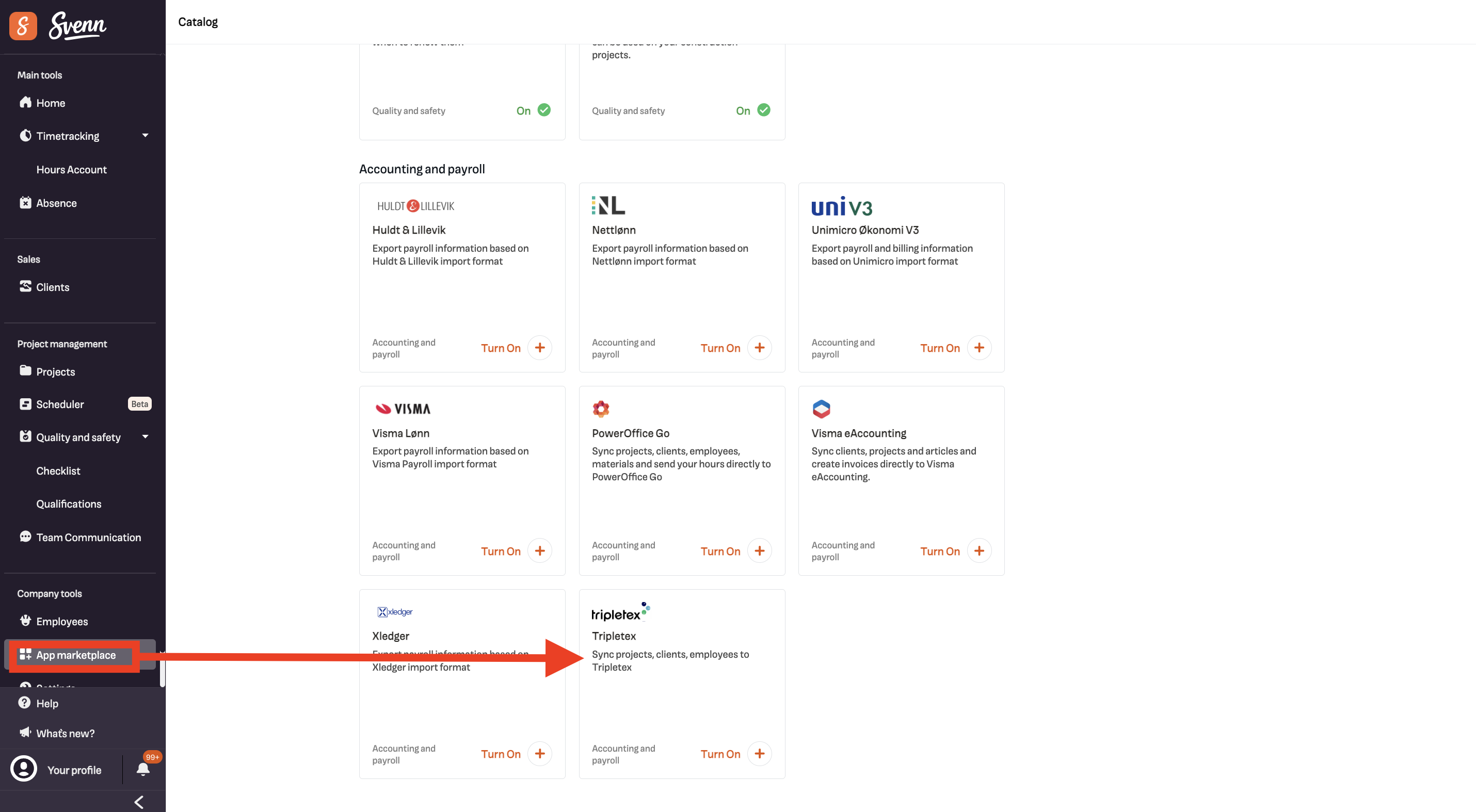
To turn on the Integration, we need an API key that we can get from Tripletex. Go to your profile in Tripletex and press "more" and then "API-access":
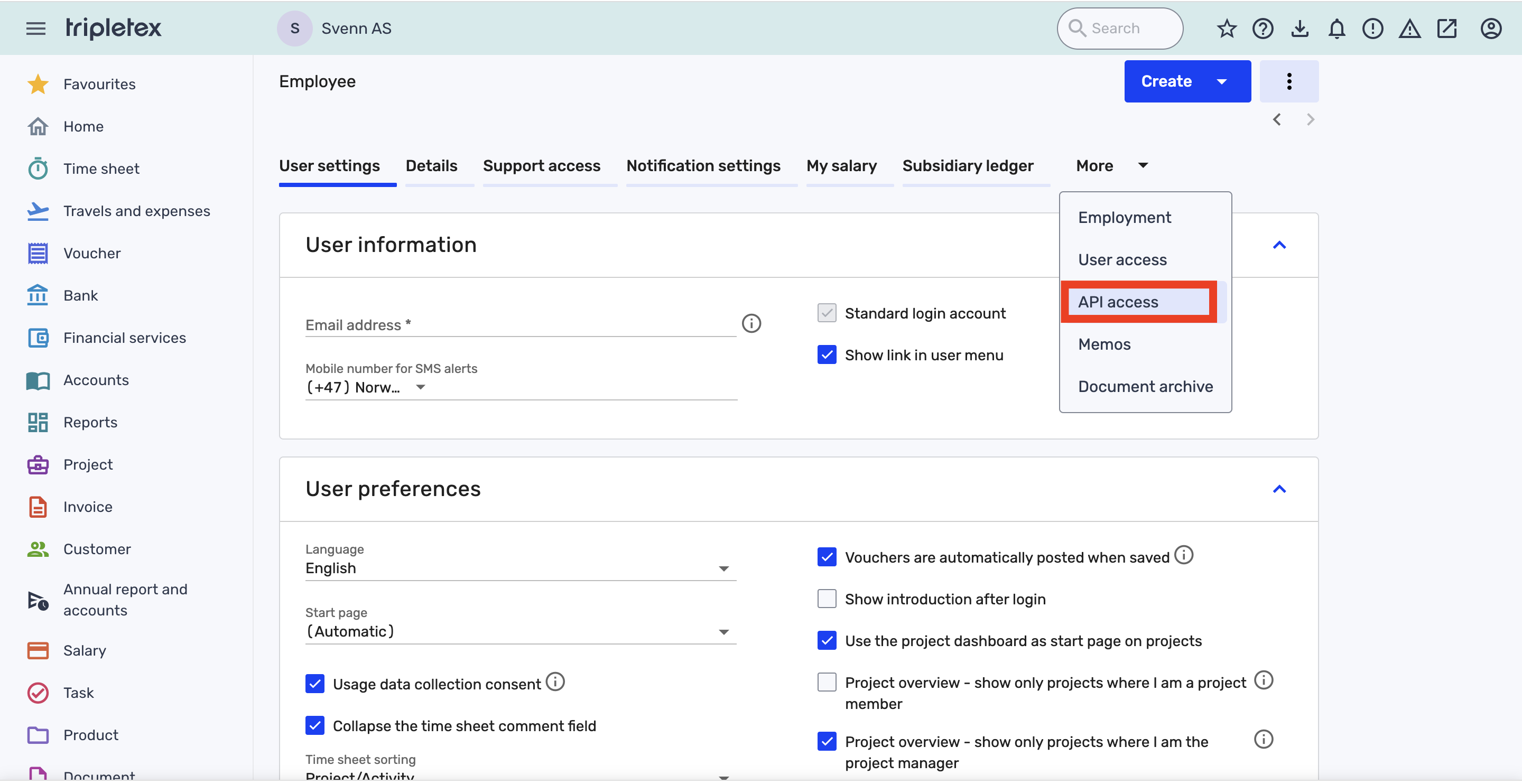
NB: Integrations in Tripletex are included in the Smart and Komplett packages. If you have one of these packages and do not find the API-access on your account, you can turn it on under Company -> My subscription or ask Tripletex Support to assist you with that.
Press on the button "New token".
Tick off "Adapted setup" and "All entitlements". Enter Svenn as the application and key name.
Then press "Create token":
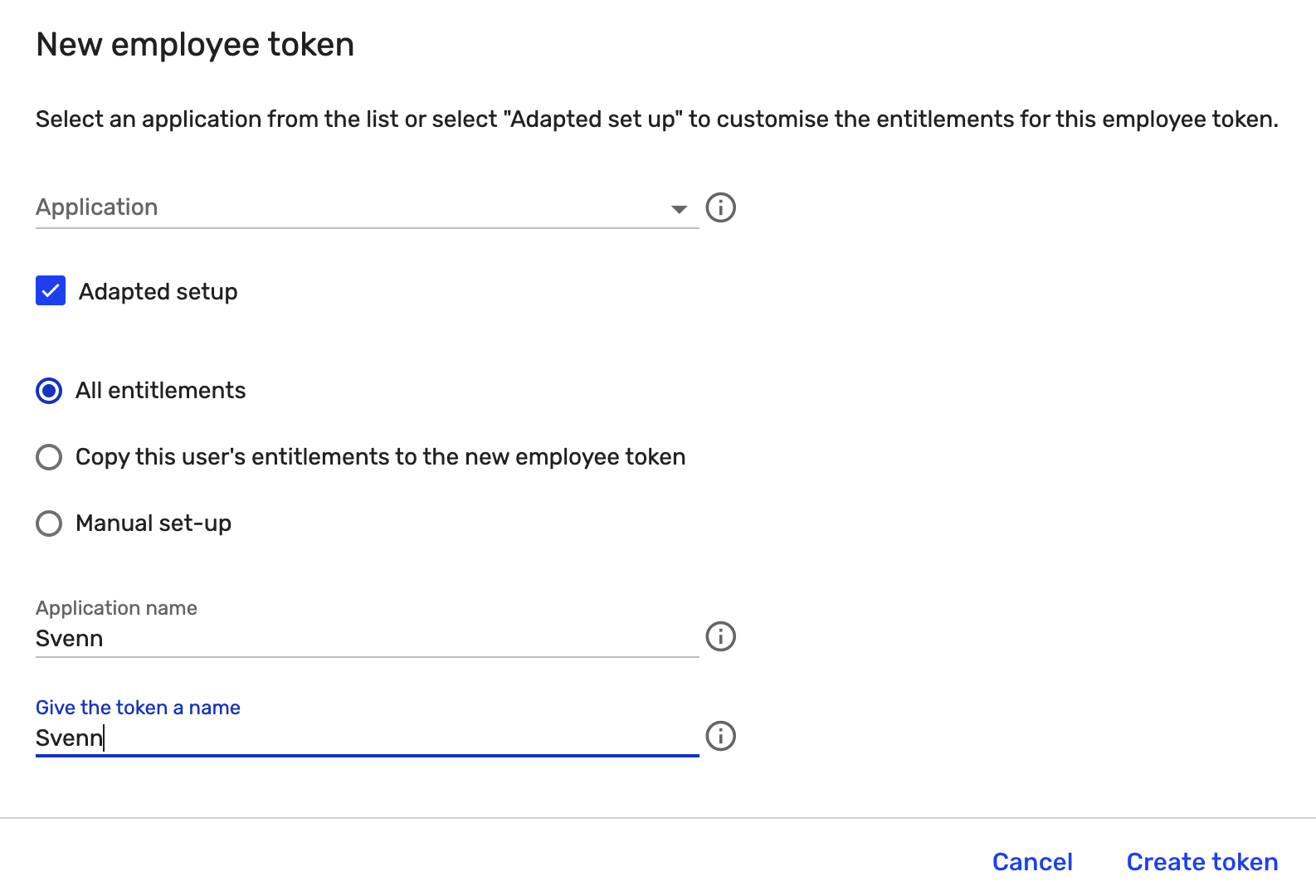
Tripletex then creates an API key that you must copy:
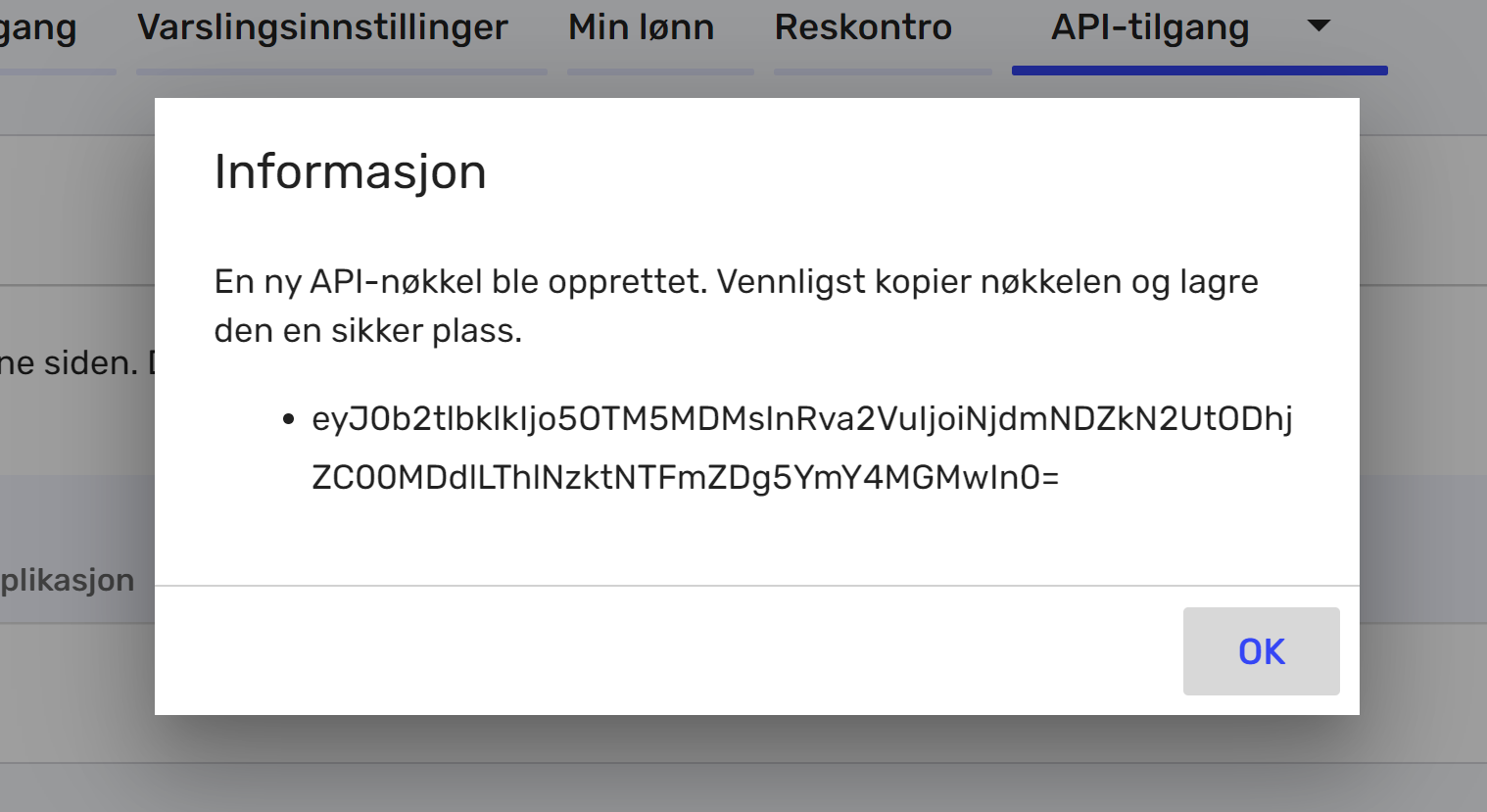
Go back into Svenn and paste the API key under the "Tripletex API key" field:
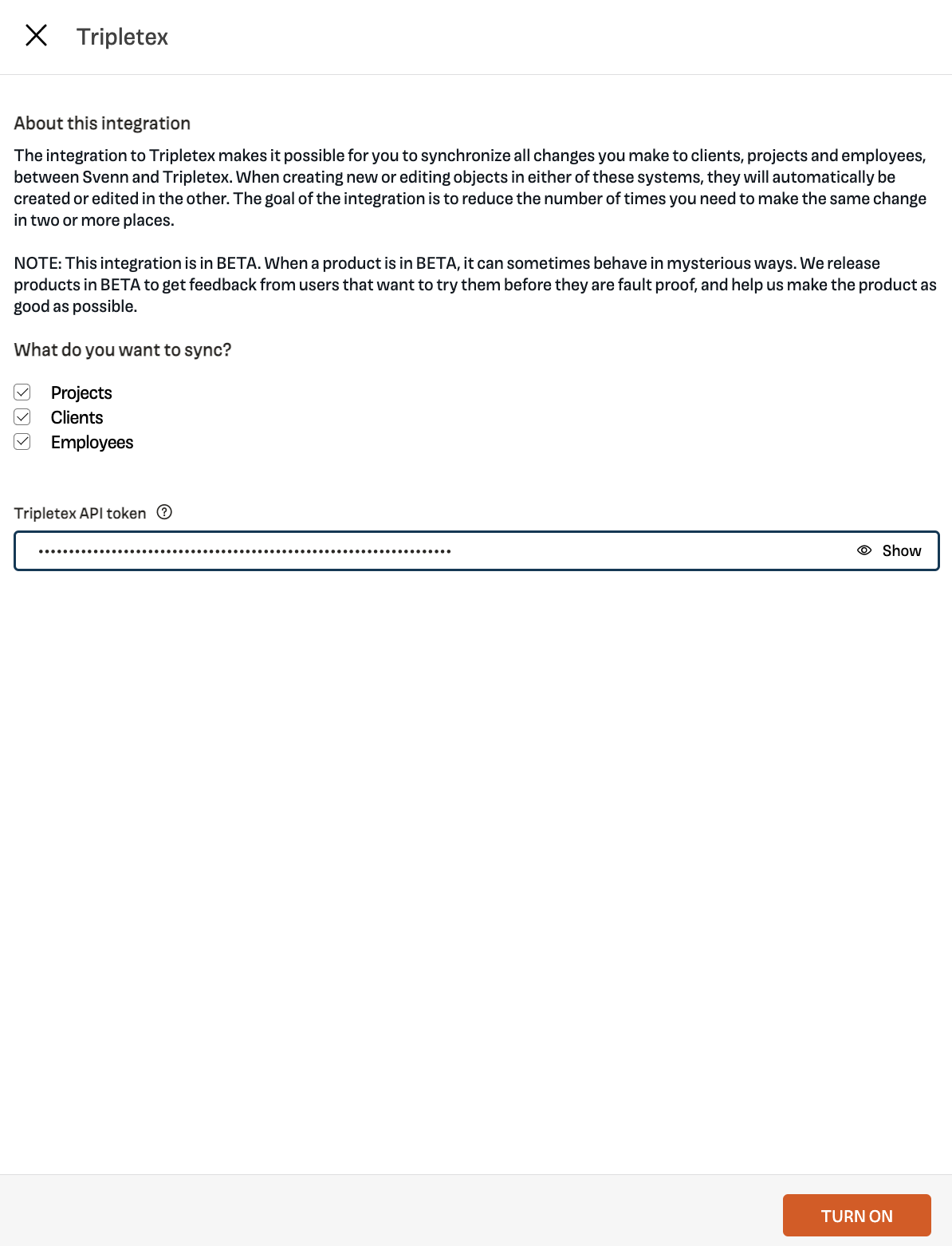
Then press "Turn on". If the API key is correct, you will get a message that the Tripletex integration has been switched on, and you can see that the status has changed to "In review". We will then be notified that you want to switch on the integration and will contact you for further setup. The reason for that is that we have a control point that ensures that customers do not switch on the integration by mistake.

Synchronization
Once we have approved the request, the synchronization starts and takes place in two steps:
Synchronization of projects, employees, and customers from Tripletex to Svenn.
Synchronization of projects, employees, and customers that were not affected in step 1 to Tripletex.
In short: Everything that overlaps is connected, everything that exists in Svenn is created in Tripletex, and everything that exists in Tripletex is created in Svenn.
Synchronization between the systems takes place in real-time after this, and we update customers, projects, and employees as soon as an update occurs in one of the systems.
Read more about the synchronization rules here.
Error logs
If you ever find that changes you have made, or new customers/projects you've created, do not transfer to the other solution, it is often because rules given by the system stop the change from taking place.
"Why didn't that customer come over?"
"Where's the project I just made in Tripletex?"
To make it easier to find answers, we have created a system for the synchronization's error logs, which shows you the reason why a synchronization did not go as desired.
The error logs give you feedback that can help you find the reason why the change has not been updated.
To see these logs, you need to navigate to "Marketplace" in Svenn, scroll down to "Tripletex", and then press the "Logs" tab:
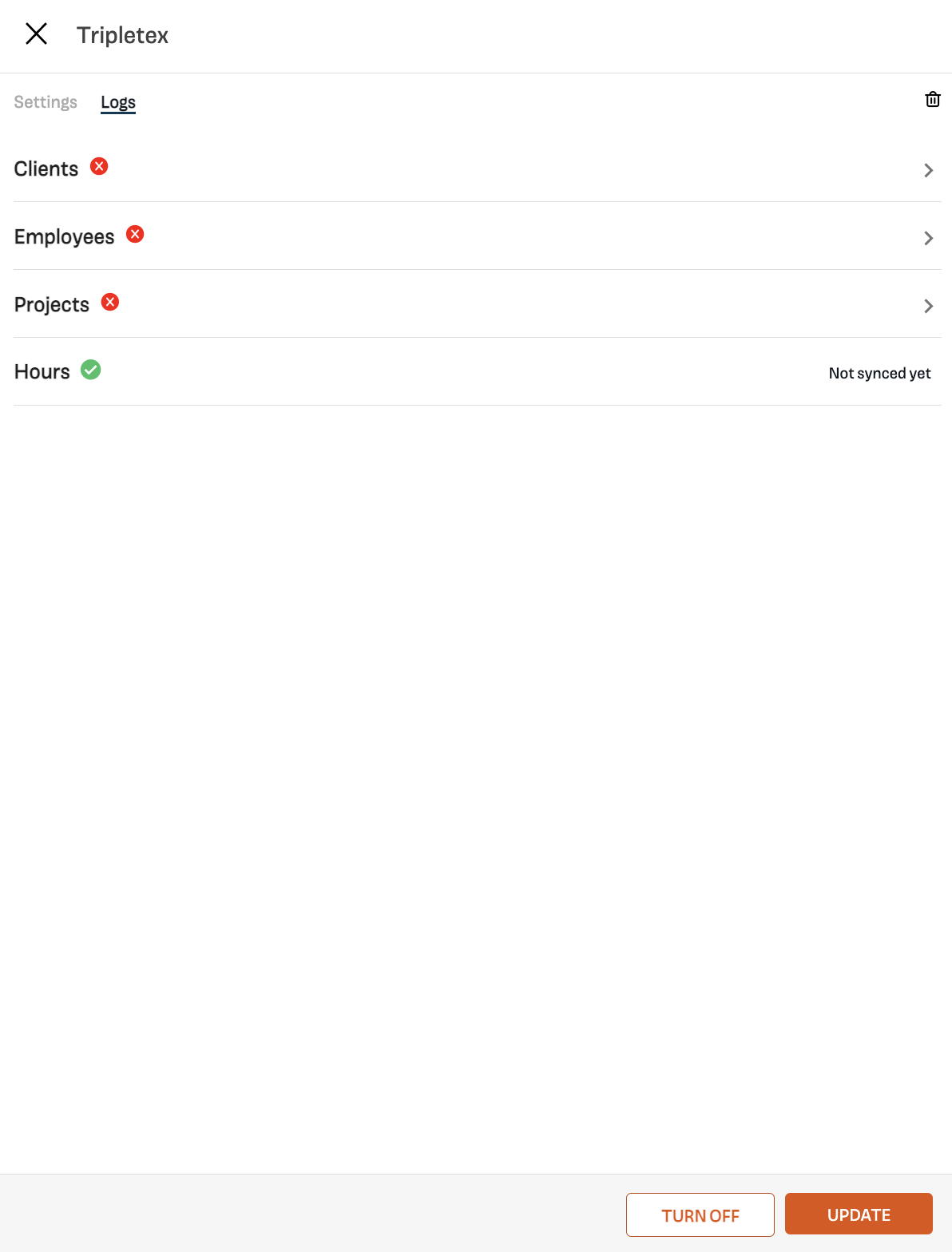
Comment: Contact our Support and we will help you troubleshoot.
We hope you have gained a better understanding of how the integration between Svenn and Tripletex works.
If you have questions about the integration, need help from us with setup, or anything else in Svenn, you can easily contact us via chat or phone.